By Harris Smoak
Saturday November 10th the Hodson Library did at tutorial showing students how to use End-Note 6. The program helps students organize their citations, and effectively manage documents.
We learned how to do four things in the tutorial. 1. Put endnote on flash drive. 2. Create library 3. Import Citations and 4. Create citations from scratch
When you’re on a library database it only takes a second to click export citation to get an endnote file, and students can have as many libraries as you want. They also have the option to mark priority.
Debbi Ketter attended the program and said, “Endnote is a miracle of the new millennium of research.”
Endnote is useful when creating a citation for government agencies because they often require information such as volume, number of volumes and tertiary author.
Dr. Latkovski is using endnote to organize and collect bibliographic references. “Endnote will help me save the reference. When I need to access that article, I’ll have it. I’m also going to try it for my research for when I’m writing my book.”
Endnote 6 is a useful tool. While it is not running on all the computers outside the language lab, students have the ability to copy it from the library and put it on their personal computer.

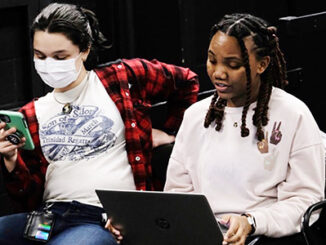

Be the first to comment